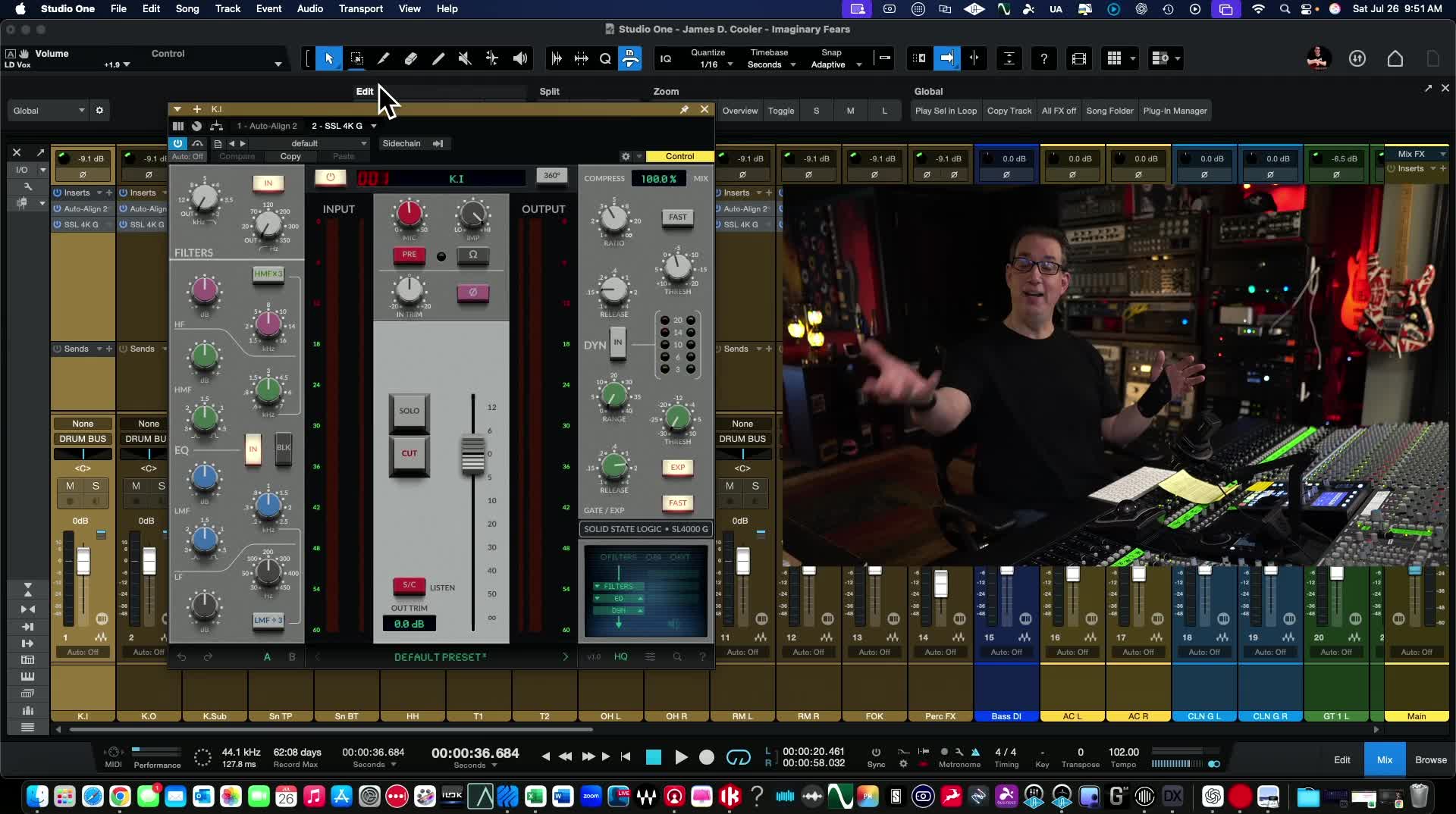Diving Deep into the SSL 4K G Channel Strip: Is This the Ultimate Native Plugin?

Welcome back, friends! Today, we're getting hands-on with the brand new SSL 4K G Channel Strip—the latest offering by the legendary Solid State Logic. If you’ve been following my channel or blog for a while, you’ll already know I’ve put most of SSL’s channel strips under the microscope. That makes this my third or fourth SSL Native channel strip review, and trust me, each new release brings something special to the table.
Before we hit the nitty-gritty, don’t forget to subscribe to my channel and sign up for updates so you’ll know exactly when my full SSL Native mix video drops. This blog post will walk you through my real-world session with the SSL 4K G, and will dig into the differences from the E and earlier series, sonic characteristics, plugin features, hands-on drum mixing examples, and more.
Let’s dive in!
Table of Contents
A Quick SSL Channel Strip Line-Up
Before jumping into the new 4K G, let’s recap where we’re at with SSL’s native plugin lineup:
-
Channel Strip 2
-
E Series
-
4K B
-
4K E
-
And Now: 4K G
Believe me when I say SSL Native makes the best version of their own analog consoles in plugin format. Haven’t seen my reviews of the E, B, or Channel Strip 2? I’ve got links in the description—make sure to check them out for detailed comparisons.
Pro Tip: If you’re trying to find your favorite flavor of SSL, testing each strip on your DAW tracks is the way to go.
First Impressions of the SSL 4K G Channel Strip
I downloaded the 4K G the moment it dropped, and almost instantly got a flood of messages from you all: “Are you going to check it out?”—you bet! Let’s get right to it.
Not sponsored: I use the SSL / Slate Digital Complete Access Pass, which includes all SSL Native and Slate Digital plugins. Honestly, it’s hands-down the best value bundle out there for mixing in the box.
Quick shoutout: This walkthrough is impartial! I’m just as curious as you to see how this new G model stacks up.
SSL Console History and Legacy
A little context:
In the real analog world, the 4K G console first saw the light of day in 1987. It was designed to be the next evolution from the legendary 4K E (which my own SSL Origin desktop mixer is inspired by). Here’s a quick timeline:
-
4K B console – the original
-
4K E
-
4K G – the “year 1987 update,” improved EQ, new features
Fun Fact: None of these old analog consoles natively included flying faders or automation. Automation came later—a story for another post!
Caption: The evolution of SSL consoles – each with its unique tone and workflow quirks.
Feature Breakdown: EQ, Compression, and More
The 4K G Channel Strip Plugin looks nearly identical to the E series at first glance. But under the hood, some meaningful differences reveal themselves.
EQ Circuit – What’s New?
-
High Shelf/High Frequency Section: Pink knobs (instead of E’s red). It’s a distinct circuit, more aggressive and present.
-
Low Frequency Section: Also a revised circuit compared to the E.
-
Sound Character:
-
G EQ: More aggressive, more mid-forward, a bit “hotter” up top.
-
E EQ: Smooth, can crank boosts and it always stays tasteful.
-
| Feature | E Series | G Series ||-----------------|------------------|--------------------|| HF/LF Circuit | Red knobs | Pink knobs || Q Behavior | Constant Q | Variable Q || Aggressiveness | More subtle | More forward || Custom Consoles | Usually only E | Some G had E EQs |Variable Q Explained
-
G Series: Q broadens as you boost—meaning the wider you go, the more pronounced the effect.
-
E Series: More linear, more predictable as you boost or cut.
“This EQ tends to sound a little bit more aggressive than the 4KE. It’s a little bit more present, it’s got a little bit more top end, and just overall a little bit more. You can’t push it as hard before you notice…”
Caption: Side-by-side: G-Series vs E-Series EQ controls in the plugin GUI.
Switching Between E and G EQs
The plugin has a slick toggle—hit the black switch and you’re instantly back on the E-series EQ (classic red knobs, shelf/bell toggles). Super handy for A/B comparisons live on the channel.
Caption: Switch between classic E sound and the new G vibe instantly.
Multipliers & Dividers: Unique to G Series
-
High Mids: “x3” bell shelf—e.g., set at 7kHz? Push “x3” and boom, you’re at 21kHz.
-
Low Mids: “/3” divider—set at 300Hz? Divider brings you down to 100Hz.
This allows ultra-fast frequency targeting—exclusive to the G circuitry.
Legend has it: Original G series EQ wasn’t loved by everyone. Big studios sometimes ordered G consoles loaded with both E and G EQ buckets, so the plugin lets you choose on every channel.
Preamp Section: Now with Impedance!
Crank the preamp for analog-style saturation—but with the G, there’s an extra impedance control. Sweet!
-
Impacts tone (only when the preamp [not line trim] is engaged)
-
Different ohm settings subtly shape lows, highs, and overall harmonics
“It’s a variable way. You can change the ohms and it really acts when you’re using the preamp... you can shape the tone with the impedance here.”
Compression, Gates, Expanders
-
Compressor: More aggressive than the E, but difference is subtle.
-
Gate/Expander: Same circuit as the E (from what I hear).
-
Fader: VCA modeled for console-style gain staging and crunch.
Don’t forget: Signal flow is reorderable (EQ → dynamics, or swap—super flexible), and there’s a handy settings tab for default behaviors like auto-makeup gain.
Caption: The Compressor, Gate, and flexible routing inside the SSL 4K G Channel Strip Plugin.
Jumping In: Demo Session - Setting Up with Drums
To put the 4K G through its paces, I loaded up a fresh session from James D. Cooler called “Imaginary Fears” (go show him some love—links below). This is straight out of the box, all faders zeroed, and just some quick auto-align thrown onto tracks for phase accuracy. No heavy-handed processing or fancy tricks.
The Plan
-
4K G across all drums
-
4K E for bass/guitars
-
4K B for vocals/bkvs
-
Channel Strip 2 for keys
-
Full SSL Native workflow—coming soon in a longer video/mix session
Caption: Full mix session template – each instrument group with a different flavor of SSL channel strip.
Sonic Character: Comparing E vs. G Series
Let’s get into what everyone wants to know: How do they SOUND different?
Aggression & Presence
-
G EQ: More forward, pushes mids, top end is present and has that extra “pop”—sometimes even a little pointy
-
E EQ: Smoother, less immediately in-your-face, you can crank it without ever getting “too much”
-
G Compressor: Slightly tighter, more aggressive
-
E Compressor: A little more laid back, classic SSL “glue”
“A little goes a long way with this particular version of their EQ circuit… on the E, you can crank things all the way up and it never really gets to be too much. So this is a little bit more aggressive, a little bit more mid forward, a little bit more present, if you will, in a good way.”
Session Walkthrough: Kick, Snare and Overheads
Time to get hands-on. I’m walking you through each drum mic, from raw track to dialed-in SSL 4K G settings.
Kick In
-
Loaded up the plugin.
-
Started with the preamp:
-
Cranked it a bit, flipped through impedance settings—instantly you can hear subtle changes in transient response and body.
-
-
EQ:
-
50Hz/48Hz boost—instant punch!
-
Swapping to G EQ: More aggressive, each click stands out more compared to the E.
-
200Hz quick cut—cleans out some mud.
-
8kHz boost brings out beater click, really pronounced on the G.
-
-
Compressor:
-
3:1, slow attack—let those transients through!
-
Compressor definitely a little tighter than SSL E.
-
-
VCA Output:
-
Push it for extra color and “crunch”. Use output trim to balance levels back down.
-
Caption: Kick drum settings — sweet spot between punch and grit dialed in.
Kick Out & Kick Sub
-
Solo/mute switches right in the plugin—super handy!
-
Gate used on kick out—perfect for taming bleed; just dial in, simplicity at its best.
-
Kick sub dialed in quick; not super noticeable on YouTube but rounds out the low end.
Snare Top & Snare Bottom
-
Snare Top:
-
High boost—drastic changes with the G, much more so than the E.
-
G series brings out pointy attack, great for cutting through a dense mix.
-
Add compression to shape punch.
-
-
Snare Bottom:
-
Same process, finding that tightness and rattle.
-
Overheads
Panned and processed, then compared with/without the plugin chain engaged.
Caption: A/B the entire SSL chain on your drum bus to hear “that SSL thing” instantly.
Hands-On: Filters, Gates, Preamp & Impedance
Filters
Top of the plugin houses the familiar SSL high/low filters. Great for cleaning up lows and carving space for vocals or keys when working with drum buses.
Gates
As mentioned:
-
Powerful for tightening up kick and snare mics
-
Super fast to dial in – perfect if you’re moving quick on a mix
Preamp/Impedance Control
Want classic SSL harmonics? Don’t ignore this!
-
Push the preamp to get harmonics
-
Swap impedance for subtle tonal shifts (especially with dynamic mics or weird sources)
“When you engage the preamp and you start to boost the preamp, you can shape the tone with the impedance here…”
So, Is the SSL 4K G Plugin Worth It?
Frankly—it smokes. Here’s why:
-
Aggressive, modern take on the SSL sound: Great for drums, bass, anything “inside the box” that needs to poke out of the mix.
-
Switchable EQs: Choose vintage E smoothness or modern G bite per channel.
-
Includes console saturation, variable Q, and impedance tricks
-
Flexible routing and all-in-one workflow: EQ, compression, gate, filter in one window with SSL-grade sonics.
Caption: Full SSL mix—E, B, G, 2—pick your perfect flavor, stack ‘em on a session.
“If you wanted to know what the differences are,the G series is a little bit more overall a little more tight,a little more punchy,a little more, for lack of a better word, modern maybe than the E series....Great that you have both sets of EQs that you can use if you want.You got the impedance thing, the color, the sound.And we just dialed this in quickly!”Takeaways & What’s Next
-
4K G is not just another SSL strip—it brings tighter compression, sharper EQ, and flexible controls to your in-the-box mixing.
-
If you want “forward” drums and punchy modern mixes—this is it.
-
Smooth A/B between G and E : A must for workflow.
-
Part of the Complete Access Pass—makes trying all flavors easy and affordable.
Coming Very Soon:
A full song mixed start to finish using only SSL Native plugins—every single flavor and effect from the bundle. Want to see that as a long, three-hour epic, or broken into chapters? Let me know in the comments!
Freebies & More Learning
Want to take your channel strip skills (and mixes) to the next level?
Mixing with Analog-Style Plugins Made Easy - 2025 Edition
-
Learn to turn your DAW into a real analog-style workflow.
-
Faster mixing, fewer plugins, more consistent results.
-
25% Discount right now with code:
YOUTUBE25
Grab your spot here — details and links in the description box below!
Free Course Alert:
Head over to Home Recording Made Easy and click the orange button for your totally free mixing course—my gift to you!
Caption: Screenshot – get your free course from the Home Recording Made Easy site.
Comments & Community
Let’s get interactive:
-
What do you want next? Full mix in one mega-video, or broken up sessions?
-
Have questions about the 4K G workflow? Drop a comment.
-
Tried the plugin yourself? Share your thoughts and favorite tricks.
Caption: The blog and YouTube community page are always open for your questions!
Final Thoughts
If you’re looking for that punchy, in-your-face SSL sound, with modern tweakability and ALL the classic color, the SSL 4K G Channel Strip is a winner. Whether you’re mixing rock drums, EDM loops, or pop vocals—having E and G at your fingertips is a massive advantage.
Until then, keep creating, keep experimenting, and—hey—subscribe and stay tuned for way more SSL-focused content.
See you inside the next mix!
“Thank you so much for joining me for this little demo of the 4K G. I’ve been Dave with homerecordingmadeeasy.com. Mix smarter, not harder – and I’ll see you next time.”