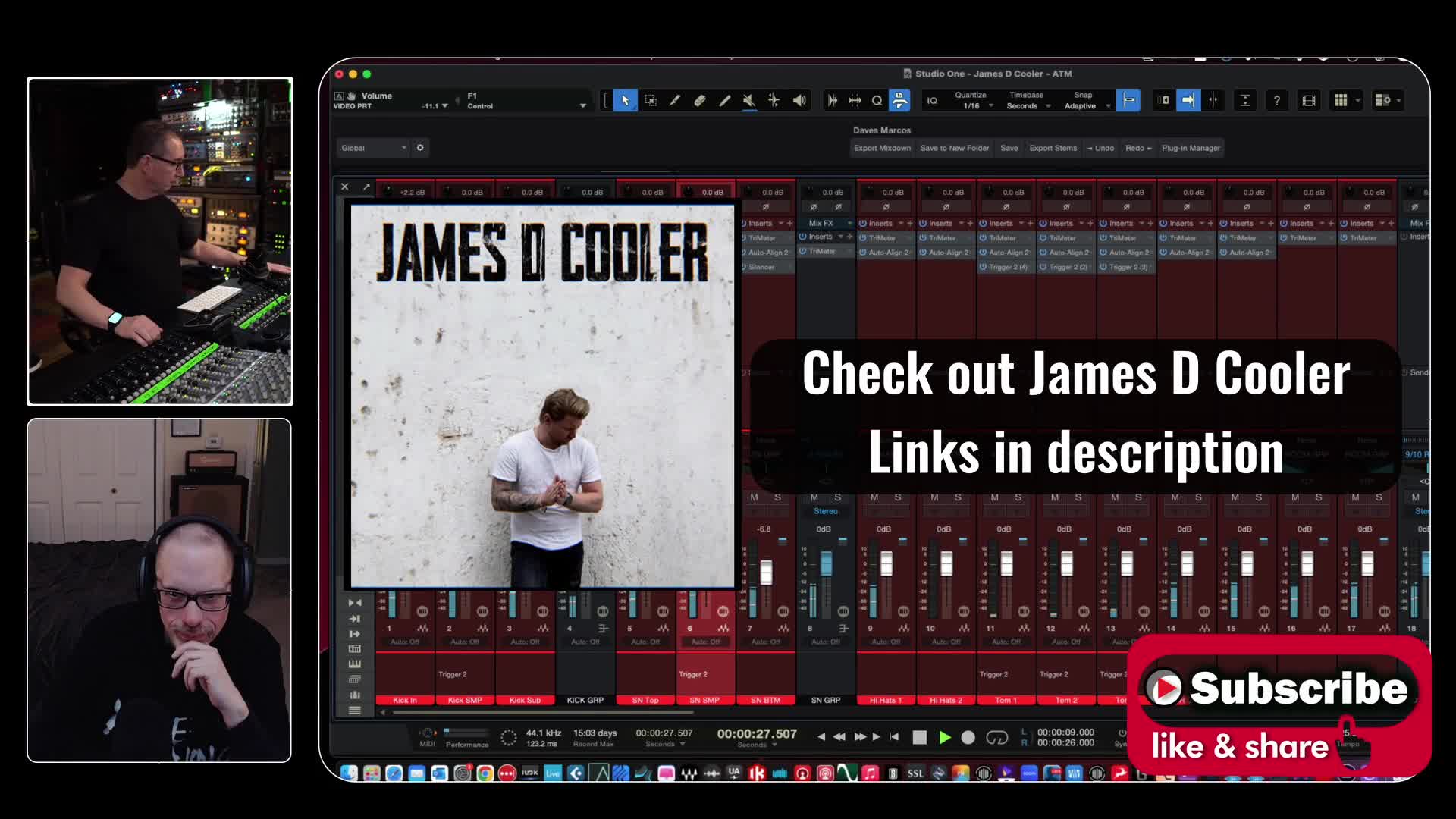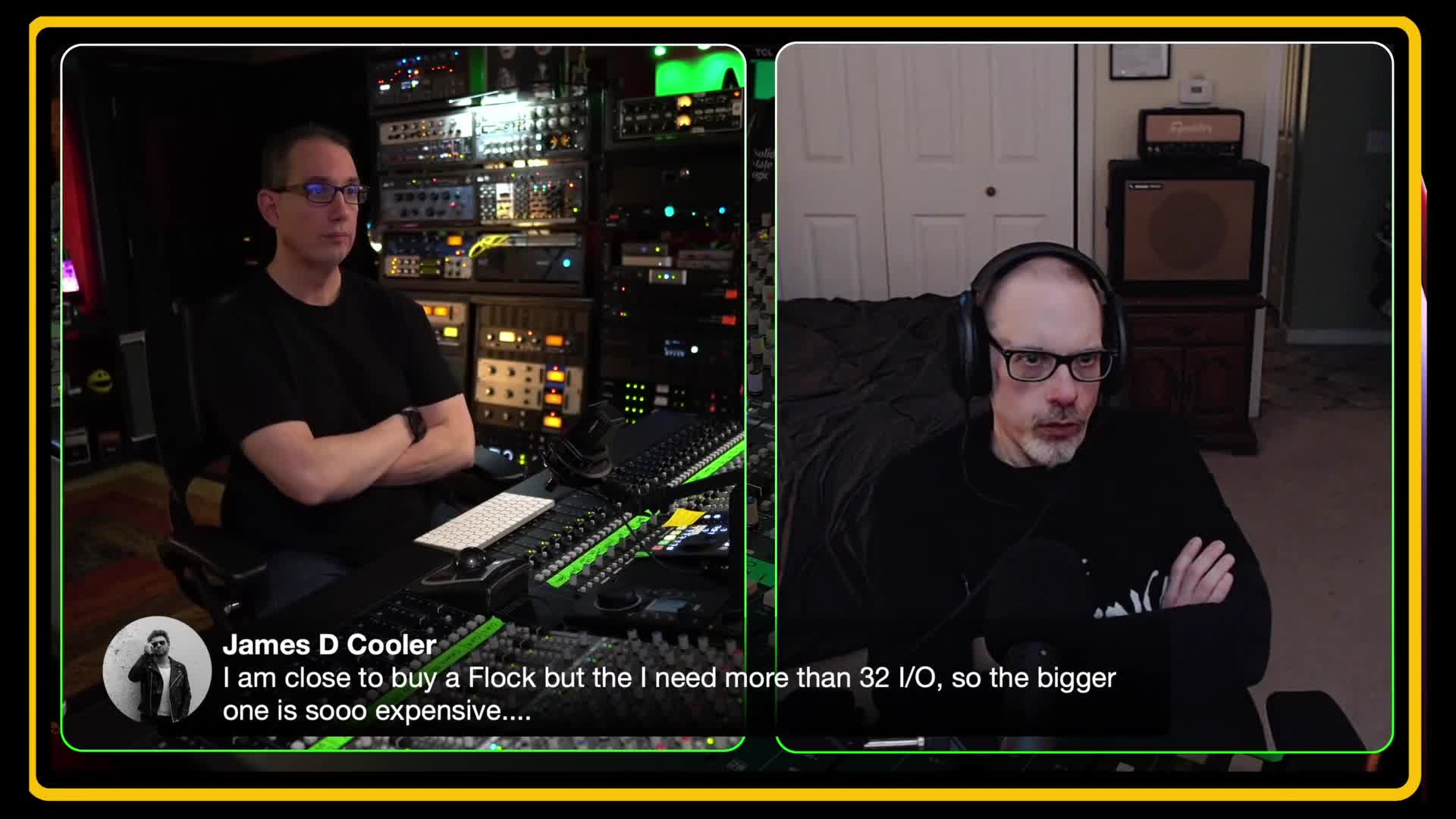Unleashing the Power of Flock Patch XT: A Live Stream Demo

Welcome back to our latest blog post where we're diving deep into the world of music production and showcasing a live stream demo of the Flock Patch XT. This piece of technology promises to revolutionize how musicians and audio engineers interact with their gear, offering new creative possibilities and seamless workflow improvements. So, let's get started!
Introduction to the Flock Patch XT
In today's session, we're exploring a track titled "ATM" by James D. Cooler, an artist familiar to many of our regular viewers. Before we delve into the intricacies of using the Flock Patch XT, it's important to note that the audio in this demo is unmixed. We've pushed the faders up, applied a light EQ to the drums, and done some basic panning to give you a raw feel of the track.
A Brief Glimpse of "ATM" by James D. Cooler
James D. Cooler is known for bringing rock-infused tracks to the table; however, "ATM" breaks from that mold, delivering a light-hearted, bouncy groove that's a fun deviation from his usual works. It's a song that's easy to dig into, with a cool rhythm that could easily captivate a wider audience.
Let’s Hear Some Features
Now, there’s something unique about showcasing live gear on a stream. Our goal is to ensure everything runs smoothly without technical hiccups, so bear with us. You can let us know in the comments or chat if the digital audio workstation (DAW) audio quality holds up as we dive into this demo.
Understanding the Patch DX App
For those new to the channel, we have the Patch DX app in focus. There are two versions available—the regular Patch app and the Patch DX, the latter being distinguished with some extra functionalities such as color coding, and organizational improvements. As a system upgrade, the DX version enhances workflow making it a worthy consideration.
Features of the Patch DX
-
Grid Layout: Primarily, the essence of Patch DX lies in the central grid. Here, paths represent different insert points, corresponding to console channels. The layout showcases paths one through 32, aligned with SSL board channels.
-
Insert Capability: Drastically simplifying the insertion of hardware, Patch DX allows you to insert gear on any of the 32 faders or 8 stereo groups on the console. It must have corresponding ins and outs; otherwise, the sound won’t transmit.
-
Color Coding and Organization: A standout of Patch DX is the color-coded organization. With folders for various categories like EQs, compressors, and inserts, the design promotes efficiency, ensuring that sought-after pieces are easily accessible.
-
Quick Strip Templates: Ideal for quick setups, these presets allow users to save fixed layouts for common session configurations, minimizing setup time.
System Setup Specifics
The biggest unit, the XT version, typically comes with the DX upgrade. To optimize your setup, it’s best to start with a blank template that recalls ins and outs in advance, streamlining your mixing workflow.
Practical Use: Mixing Techniques and Demonstrations
Let's get into the hands-on operation, showcasing the immense potential of Patch DX.
Demonstrating Drum Tracks
-
Kick Drum Processing: Employing a 500 series Pulltech EQ on the kick drum can emphasize lows and highs seamlessly. Watch how the EQ changes the feel of the drum using basic boost settings on 40Hz and 8kHz.
-
Bypassing Introductions: Learn how to audition changes quickly with the bypass feature.
-
-
Compression Trials: Introduction of the classic 1176 compressor after EQ filtering showcases compression’s impact as an EQ tool, significantly altering tonal quality.
Exploring Different Compressor Options
Switching between familiar compressors like the 1176 and SSL Dynamics offers insights into varied tonal results. Each change in configuration brings a fresh sonic profile—an incredible advantage of the Patch DX system.
API EQ on the Snare
Using the Cappi 560 EQ reveals a distinct sound, boosting specific frequencies such as 6.4kHz.
-
Compression Choices: The snare underwent trials with various compressors including the Blue Stripe 76 and other dynamic processors, emphasizing the versatility in sound engineering.
Group Compression and EQ Settings
-
Drum Bus Dynamics: What happens when you introduce bus compression using different models like the LA3A and 1178?
-
A/B Testing: Quick switching back and forth lets listeners discern which compression style fits their aesthetic preference.
-
-
Additional Tonal Shape with EQ: Using an API 5500 pre-compression delivers improved drum bus clarity. Moving this post-compressor yields markedly different results.
Parallel Processing
Parallel compression emerged using stations like Audioscape’s Decomp on kick and snare tracks, achieving transformative effects on the drum bus. Blending with primary audio channels enriched the mix.
Finishing Touches and Final Thoughts
As we unpacked the features and workflow improvements through Flock XT, a unanimous vote from the chat leaned towards the Dione compressor for its impact and ability to achieve true audio enhancement.
INSIGHTFUL QUOTE
"You never get out of that creative flow because you gotta. Because you got to think and look and patching this and that."
This platform is indeed a game-changer for studios leveraging analog equipment in tandem with DAW capabilities. The ability to audition and reconfigure gear instantly without manual patching changes the dynamics of traditional studio processes dramatically.
Final Call to Engage
Those considering a hybrid analog setup with patch management would find substantial efficiency gains with systems like the Flock Patch XT. For ongoing insights and live demos, subscribe to the channel and engage with comments below to share your experience or ask additional questions.
Thinking about purchasing a Flock system? Visit Sweetwater using our affiliate link provided in the description to explore different configuration options tailored for your studio needs.
See You in the Next Session!
Until our next video, keep experimenting, stay creative, and push the boundaries of your mixing and mastering endeavors. Remember, technology is here to augment your artistry.